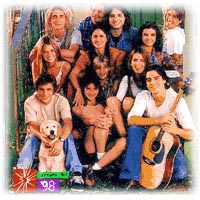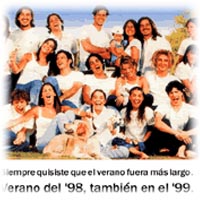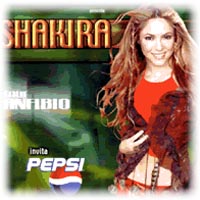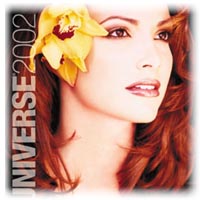|
POST-PRODUCTION:
There
are three stages to filmmaking— Pre-Production,
Production and Post-Production. Pre-production
is easy. You’re in it now. Although the
truth, more likely, is you’re probably
in “BS” Pre-Production. You know, you’ve
got numerous projects in various stages
of development but don’t have a penny
to write a check. “Real” Pre-Production
is when you’re spending money on script
development, casting, scouting and securing
crew. Bottom line—Pre-production is not
difficult.
The
second stage, Production, is right after
you get some financing (i.e. when Dad
sold his cherry ’49 Duesenberg and gave
you $100,000 just to shut you up.) Now
you quickly get everyone together and
spend nine to eighteen days of 14-18 hours
each, shooting from dawn to dusk. Pre-production
is easy. Production is a ball buster.
During Production everything happens at
once. The actors, lights, camera, props,
schedule, film stock, egos, temper tantrums,
and all the rest. Production, although
typically presented as being fun and joyous,
will probably be the worst 2 or 3 weeks
of your life. But you persevere. Somehow
you get that Martini Shot. Your film is
in the can. You bring out the flat beer
and celebrate. Everyone hugs everyone
(except you, the skinflint producer) and
goes home. You pass out and wake up approximately
two days later.
When
you do wake up, you find 50,000 feet of
film or 20 hours of tape by the foot of
your bed. You’re all alone. What do you
do now? The answer, of course, is simple.
You begin Post-Production.
Post-Production,
somehow, is the part of this process that
intimidates people most. Remember, it
is not difficult. Production is massively
difficult. Post-Production is not, as
long as you take it step by step. Your
first phone call will probably be to your
cinematographer who, although he/she hates
you, will be able to introduce you to
several good editors. All you need to
know about Post-production and finishing
your film is the thirteen steps listed
below. Just take them one at a time, in
the order they appear. There will be no
eighteen hour days. Your function will
be to hire people and oversee them by
dropping in for a half hour here and there.
Post-production, I repeat, is not difficult.
The
13 steps:
1
PICK AN EDITING FORMAT: There are
two ways of doing post-production. One
is the old way, the film way. Shoot film
and edit or splice film on film editing
equipment. Two is the new way, the electronic
way. Shoot film, but don’t get a print
at the lab, just develop the negative,
then transfer the developed negative to
a tape medium or digitize it to a non-linear
format and edit electronically. This is
not an article about the pros and cons
of film vs. nonlinear editing, so just
pick a format. The steps are pretty much
the same in either format.
2
HIRE A PICTURE EDITOR: After you have
selected a format for post, your cinematographer
will probably be able to introduce you
to two to three editors who have demo
reels. Select one, and allow him/her to
pick an assistant and tell them you’ll
give them 8-10 weeks to give you six cuts.
When you’re done you’ll have gotten your
50,000 feet or 20 hours down to 8,100
feet or 90 minutes of tight storytelling.
3
HIRE A SOUND EDITOR: Now, about two
months later, the picture film is tight
but you need to enhance the look with
sound. Thus, hire a sound editor and an
assistant for five to six weeks to (A)
Cut Dialogue Tracks, (B) Re-create Sound
Effects and (C) Get Cue sheets ready for
simplifying Step #7, the mix.
4
DO ADR: This stands for Automatic
Dialogue Replacement. What it actually
is is a large, hollow room with a projector
that projects your workprint from Step
#2 and has the actors come back and lip
sync and loop dialogue that wasn’t sharp
and clear.
5
DO FOLEY: Go to a room that looks
like (or very well could be) the ADR room
and this time, without actors, have sound
people (called Foley Artists or, sometimes,
“walkers”) put the noise of footsteps
and certain other sound effects into the
film.
6
SECURE MUSIC: First, for your musical
score, here’s what not to do. Don’t use
any popular old song that you haven’t
purchased the rights to. Don’t even think
about public domain or classical music,
either, because it’ll either get expensive
or it’ll stink. Don’t use any pre-cleared
CD-Rom music because it won’t be good
enough quality. What you should do is
simply this: hire a musician with his/her
own studio to compose brand new original
songs and tunes that you have the rights
to.
7
DO RE-RECORDING/MIX: Now that you
have 20-40 tracks of sound (Dialogue,
ADR, Foley, Music) you must layer them
on top of each other to artificially recreate
a feeling of sound with depth. This is
called The Re-recording session or The
Mix.
8
GET AN M&E: Somewhere in the not-too-distant
future you will be selling the rights
to your film to foreign nations. The distributor/buyer
in that nation wants a sound track without
English dialogue in it. Thus, the M&E
stands for only Music & Effects.
9
GET YOUR TITLES: Your editing is now
done. What is left is to get the final
pieces needed for the answer print and
give them to the lab to finish. The first
pieces to get are your six to eight Opening
Title Cards and then the Rear Title Crawl.
For this you go to an optical house in
your area.
10
GET AN OPTICAL TRACK: From the Mix
you have a very dark magnetic sound track
that, if you put it on the picture film,
it would literally blot out the picture.
Thus, you convert the magnetic sound to
a very thin strip of sound called an Optical
Track that the lab can place on the film
in between the sprocket holes and the
picture frames.
11
CUT THE NEGATIVE: Now, at the lab
where the original developed negative
has been sitting untouched for about two
to three months you take the edit list
(the 200-300 splice points) that you got
from the picture film editor (Step #2)
and give it to a Negative Cutter at the
lab. This person, sometimes called a “conformer,”
cuts the negative to conform to the 200-300
splices in your workprint.
12
COLOR THE PRINT: Now, with your cut
negative, you can have the lab give you
an excellent color print. This is sometimes
called “timing.” The only artist at the
lab is the “timer” or color corrector
and he/she will colorize your film frame-by-frame
with a computer that will have it looking
prettier than the original workprint you’ve
been working with.
13
STRIKE AN ANSWER PRINT: This is it.
This is the final step before your beautiful
film is born. The lab now has (A) the
cut negative, (B) the correct coloring
code, (C) the optical sound track, (D)
the list of fades and dissolves and (E)
the Opening and Closing Titles. The lab
puts this all together and gives you a
“composite print” or a “first attempt”
at your answer print. You look at it once,
recommend changes to the timer, and your
“second attempt” is usually your finished,
gorgeous film ready for festivals.
Once
again, the shoot (production) is outrageously
difficult and overwhelming but the edit
(post-production) is a very calm and do-able
process. So relax and just do it one step
at a time.
Post
Production - Technical details:
(Post
Media Argentina Facilities)
-
4 Off-line post-production rooms with
Avid Media Composer and Avid Mojo.
- 3
On-line rooms: 1 with Flame 8.5, 1 with
Smoke 6.0 and 1 with Final Cut 2K).
- VTR:
Digi-Beta-Pal, Digi-Beta-NTSC, Betacan
SP Pal, Dvcam Pal & NTSC and MiniDV.
We
are doing the transfer process (negative
to positive) with the best company in
Argentina (Cinecolor).
We
can give you the best prices in the market.
Better than South Africa and Australia
with the same equipment and same quality,
of course.

Digital
Video for PC's (Video Streaming):
Video
Streaming enables the real-time distribution
of digital media (audio, video, and data)
over a network such as the Internet or
a corporate Intranet so that it is received
as a continuous real-time stream.
Video Streaming data is transmitted by
a server and presented in real-time to
a client application running on a PC or
other electronic device such as a cellular
phone or Personal Digital Assistant (PDA).
Video Streaming allows these devices to
begin playback of the multimedia as soon
as enough data has been received and stored
in the client’s buffer. Another advantage
of Video Streaming is that it allows the
multimedia to be downloaded and viewed
simultaneously and leaves behind no physical
file on the client’s device.
Just about any multimedia content can
be streamed using Video Streaming including
audio and video assets acquired from virtually
any source. Whether your multimedia is
stored on old 8mm film reels or already
stored as an MPEG file on your computer,
it can be streamed with us.
Everyone
can benefit from Video Streaming, from
corporations holding live shareholder
meetings online, to new parents sharing
their child’s first steps with long distance
relatives.
Recording
Studios:
With
10 years of experience, we've produced
thousands of commercials and short-form
features and thousands of hours of long-form
programs for distribution to music and
talk formats.
One of our specialties is the one-minute
sponsored feature, the centerpiece of
our Sustained Identity Marketing programs.
We match up your brand positioning with
the content that will be most compelling
to your target audience.
Television
Editing:
Our
facilities include digital video editing
suites. These facilities offer nearly
limitless possibilities for integrating
graphics, photos, and other source materials
into digital video projects. We can:
- Broadcast-quality
editing for all videotape and digital
formats.
-
Digital stereo audio, featuring eight
audio tracks plus equalization.
- Full
range of special effects including:
image editing, compositing motion tracking,
and 3-D effects.
- Digitize
video of any type, convert it to digital
formats including MPEGTM or QuickTimeTM,
and transfer it to CDs, Zip drives,
or other storage systems.
- Digitize
photos and slides to CD-ROM in most
graphics formats, including JPEG, GIF,
TIF, and other digital formats.
- Stream
video to the Web for courses and teleconferences
Post
Media Inc. have a well-equipped television
studio suitable for small scale productions
or training in the techniques of television.
Recordings
are not restricted to the studio area,
as several camcorders and portable recording
units (including VHS, SVHS, and mini DV)
are available for use by both staff and
students for on-location filming. DV has
been adopted as the standard digital format.
Several portable units are available ranging
from near broadcast to high quality domestic.
Programme
production is aided. Post Media Inc. have
tape based (linear) editing facilities
for all the above formats, and also several
digital editing suites. Masters can be
produced on tape or compressed for in-house
production of Video CDs. Alternatively,
the edited material can be transferred
directly to Media Services' own video
streamer.
Programme
production ranges from student projects
to the recording each year of the University's
Degree Ceremonies; from costume drama
to laboratory practical classes. Filming
can either be on location or in Post Media
Inc.' television studio.
Lectures
can be recorded on videotape. This can
be done on VHS for immediate playback,
or on a professional format, for editing
prior to distribution. Alternatively,
lectures can be video streamed using the
Centre's own resources.
Off-air
facilities are provided not only from
regional terrestrial transmitters but
also by the Centre's own satellite communications
links. The University holds an "ERA" licence
allowing recordings to be made of most
off-air material. Application forms to
use this service are available from the
departmental secretary.
Post
Media Inc. provides a videotape copying
and, if necessary, standards converting
service. Copyright clearance must always
be obtained. The copying service has been
extended to include compact cassettes
and CDs (both digital and audio). Reformatting
between media is possible.
Video
Clip:
Every company producing music video clip
should be able to accomplish this challenge.
We at Post Media Inc. are aware of that
and are constantly working on new concepts
with our external Directors.
We are producing the video clips and consult
our "externs" where it is neccessary and
implement the postproduction in our own
studio. This workflow has two decisive
andvantages: First of all we sell our
in-house services for purchase price.
Every booking of external sevices is not
neccessary. The leftover budget can be
used for equipment. For example you might
want to decide if you want to shoot your
clip on 35mm instead of 16mm. Secondly,
very extensive visual concepts can be
realized just in time at Post Media Inc.
on the short way beween Online-editing,
Postproduction and 3D-Effects and animating,
even immmediate projects.
The idea at Post Media Inc. always has
top priority, postproduction ranks second.
Concepts and straight implementation are
focused. At Post Media Inc. the postproducktion
is not a means to an end, it is for giving
the product the right look in finishing.
Our music video services are not only
restricted on productions with an extremely
high effort in postproduction. We also
develop ideas in classical style, which
we grade up with few graphical elements
and a final color correction.
For
the implementation of graphical more demanding
solutions we are working with various
Comic and Graphic artists, as well as
in the departments Compositing and 3D,
where we're working together with international
artists.
For
small budget productions, we also provide
pure graphical solutions. Therefore we
produce on DV, Betacam SP or Digi Beta
and do the finishing in-house. Concert
recordings, documentations and sound recordings
- we do online-processing, and if neccessary
we have different, especial cutter under
contract.
|